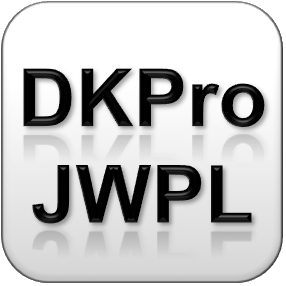Maven Setup
As of version 0.7.0, all JWPL components are available on Maven Central. If you use Maven as your build tool, then you can add any JWPL component as a dependency to your pom.xml without having to perform any additional configuration:
For adding JWPL components in the most recent version to your Maven project, add any of the following dependencies to your pom.xml:
<dependency>
<groupId>org.dkpro.jwpl.wikipedia</groupId>
<artifactId>org.dkpro.jwpl.wikipedia.api</artifactId>
<version>1.0.0</version>
</dependency><dependency>
<groupId>org.dkpro.jwpl.wikipedia</groupId>
<artifactId>org.dkpro.jwpl.wikipedia.datamachine</artifactId>
<version>1.0.0</version>
</dependency><dependency>
<groupId>org.dkpro.jwpl.wikipedia</groupId>
<artifactId>org.dkpro.jwpl.wikipedia.revisionmachine</artifactId>
<version>1.0.0</version>
</dependency><dependency>
<groupId>org.dkpro.jwpl.wikipedia</groupId>
<artifactId>org.dkpro.jwpl.wikipedia.timemachine</artifactId>
<version>1.0.0</version>
</dependency><dependency>
<groupId>org.dkpro.jwpl.wikipedia</groupId>
<artifactId>org.dkpro.jwpl.wikipedia.util</artifactId>
<version>1.0.0</version>
</dependency><dependency>
<groupId>org.dkpro.jwpl.wikipedia</groupId>
<artifactId>org.dkpro.jwpl.wikipedia.parser</artifactId>
<version>1.0.0</version>
</dependency>Eclipse Setup
We use the following tools for development:
For Windows Users
Note: On your machine the Java path may be different, e.g. because you are using a localized Windows version it may be C:\Programme\... -or- because you may have a Java version other than 1.6.0.01.
- Edit your
eclipse.iniand add/change the following lines (the-vmargsline should be present already). Make sure that the line breaks are as shown here (the formatting is actually necessary):
-vm
C:/Program Files/Java/jdk1.6.0_01/bin/javaw.exe
-vmargs- Open Eclipse
- Open the preferences
- Go to Java -> Installed JREs
- Click Search and choose your Java directory
- Close the preferences and re-open them
- Select jdk1.6.0_01 as your JRE (this should match the entry you added in the eclipse.ini)